SOLIDWORKS Professional
The next generation of SOLIDWORKS has arrived—more powerful, faster, and more efficient than ever before
Enhance productivity with advanced tools
SOLIDWORKS Professional provides a integrated suite of tools designed to boost productivity. This includes extensive libraries containing common parts and fasteners, along with advanced functionalities like automatic manufacturing cost estimation, seamless conversion of imported geometry, and robust design error detection features. Additionally, SOLIDWORKS Professional extends its capabilities to include robust product data management, ensuring secure storage of design information and meticulous tracking of all design changes.
SOLIDWORKS Professional
SOLIDWORKS Professional builds on the capabilities of SOLIDWORKS Standard to increase design productivity with file management tools, advanced photorealistic renderings, automatic cost estimation, eDrawings Professional collaboration capabilities, automatic design and design control, and a library of sophisticated parts and components. Text Editor Furthermore, it incorporates integrated file management tools that provide a secure repository for storing all design information and meticulously document every design change.
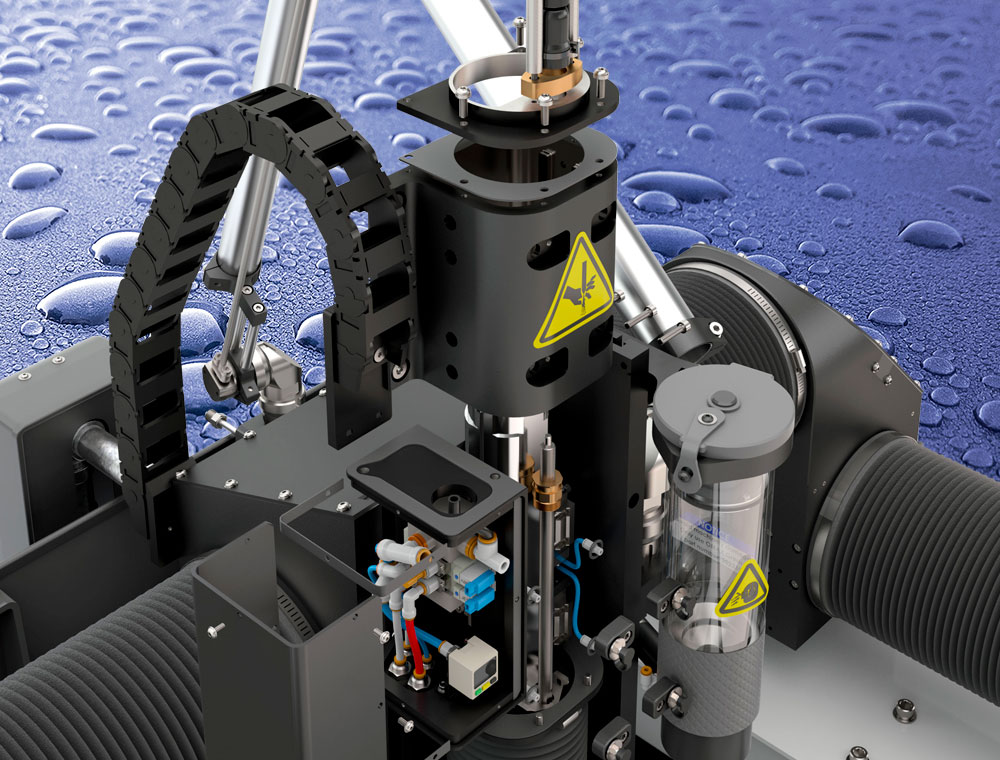
Advantages
Safeguard project information with secure storage, efficiently manage changes and revisions, and streamline workflows by providing real-time access to essential data for all business functions involved in the product development cycle All of these capabilities are seamlessly integrated within a familiar interface, such as Windows Explorer.
A library featuring over 1 million standard components is readily accessible, allowing for direct insertion within the SOLIDWORKS interface. Minimizing errors and manual operations, SOLIDWORKS automatically recognizes component sizes and mates them seamlessly. The Smart Fastener function further enhances efficiency by automatically updating components as the associated holes undergo changes.
Efficiently save time and eliminate errors by automating repetitive daily tasks, including batch printing, PDF creation, file conversion, and various other operations.
Quickly and easily explore different options in terms of raw materials, materials, form, manufacturing processes, types of machining, tooling required, and how these affect cost, allowing you to reduce the number of prototypes.
Increased productivity by easily incorporating electronic design information within the CAD model and using it as the basis for mechanical design. Optimize your workflow by efficiently implementing changes within SOLIDWORKS and seamlessly transmitting them to the electronic designer
Quickly create renderings and animations of different concepts directly within the SOLIDWORKS interface. Additionally, with a standalone license of SOLIDWORKS Visualize Standard, you can swiftly generate renderings of such exceptional quality that they are virtually indistinguishable from photographs.
unify the work method of designers by establishing company standards, and batch-launches a procedure that operates hundreds of checks on part modeling methodologies, technical table compliance, and more by generating a report for the CAD manager or director.
Save time and reduce prototypes by automating the study of the accumulation of dimensional and shape errors of parts that are reflected in the assembly and can create problems during assembly. Analyze and identify the key tolerances with the most significant impact, enabling optimization to effectively reduce manufacturing costs.
Extend the mesh modeling capabilities of SOLIDWORKS by importing .3ds and .wrl mesh formats and point clouds that can be used as the basis for your design by extracting curves and surfaces in a guided manner.
Share your designs through a web portal in the modern HTML5 format. Templates can be seamlessly viewed from any browser and device without the need for additional add-ons or applications Immerse yourself in your project by connecting a virtual reality headset like the HTC Vive or Oculus Rift to your PC
Create and publish eDrawings files; allow measurement in eDrawings files; enable annotation in eDrawings files; support exploded views for eDrawings files; display assembly animations; password protect intellectual property.
The new generation of SOLIDWORKS Professional
The new era of SOLIDWORKS, more powerful, faster and more efficient revolutionizing the world of 3D design with 3DEXPERIENCE‘s new integrated collaborative tools. From now on with SOLIDWORKS you will have the following advantages:
Real-time collaboration
Improve collaboration between company departments and teams by reducing errors and making work scalable
Accessibility to projects
Improve project accessibility and connect design and data management
New data management
Optimize and simplify the coding process with new data management integrated with PDM/PLM
Single platform
Store data in one place improving the entire product development cycle
3Dplatinumservice
Customer Case Studies
who chose SOLIDWORKS Professional
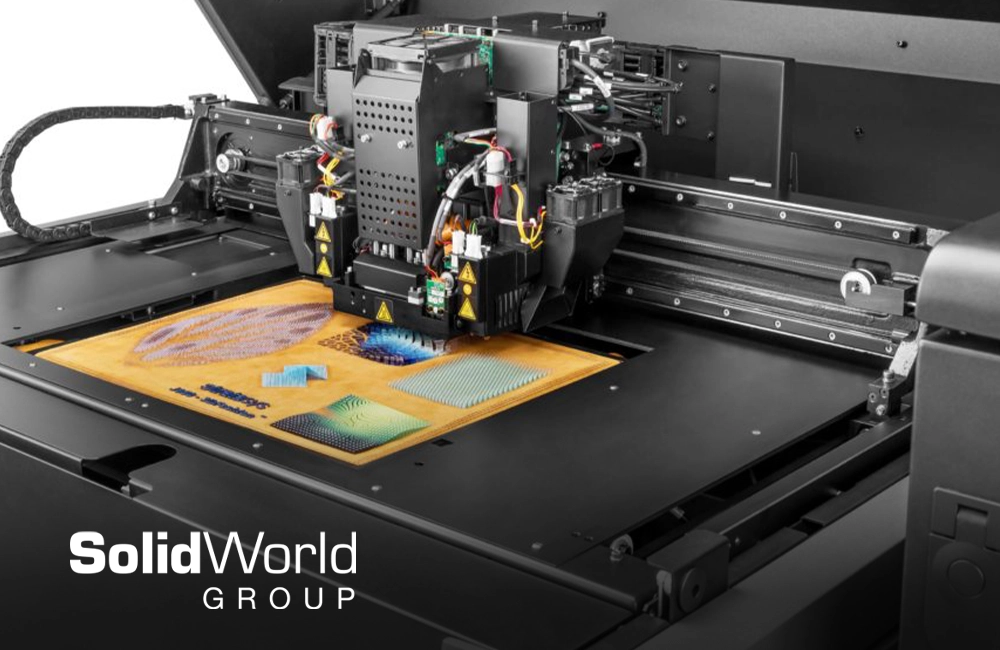
New order for SolidWorld from Abu Dhabi worth approximately euro 800 thousand

SolidWorld Group introduces Electrospider algorithm to create vasculature of complex human tissues and organs

SolidWorld Group files, through its subsidiary Bio3DPrinting, the patent for first personalized operational Electrospider head

SolidWorld Group supplies its Leatherworks AI software to one of France’s leading luxury brands. Value of the order euro 700 thousand

SolidWorld Group debuts at Abu Dhabi Global Healthcare Week presenting “Electrospider”, already purchased by a local hospital
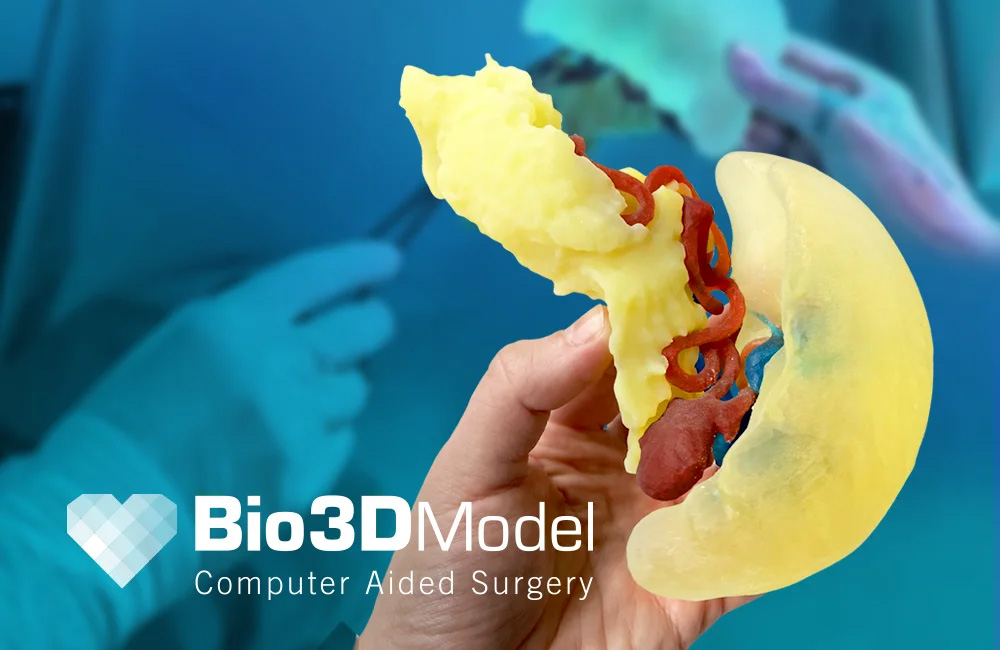
Biomedicine: SolidWorld Group’s 3D technology features in life-saving surgery

Solidworld group launches new corporate website: a new horizon in corporate communication and transparency



